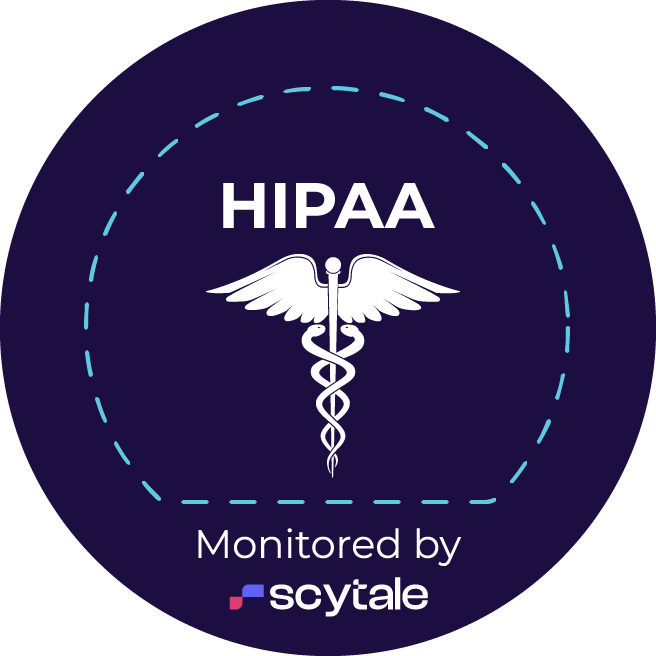Law Firms:
Review Depositions.
Safely. Quickly. Effectively.
Streamline your deposition review workflow. Reliable, secure, fast.
Threadeo CloudReview makes it easy for paralegals and attorneys to securely review certified transcripts, including those with synchronized deposition videos. Work on your laptop or iPad. Onboard & collaborate effortlessly.
Benefits
Annotate transcripts & create video clips
Add objections & issue codes to any certified transcript. They automatically become exportable video clips for synced transcripts.
Get clean citations for any annotation
Make page:lines directly on received depositions — and set permissions on accessibility.
Read, watch, and listen instantly
Click on any line in the transcript to watch or listen to the corresponding video/audio.
Create reports across transcripts
Add any annotation from any transcript to a report. Filter by deponent or issue code and export to PDF.
Use on laptop, iPad or phone
Work from home, the office, or anywhere with secure login on laptop, iPad, or phone. Easily onboard new team members to cases.
Give your team superpowers
Annotate, collaborate, and export better & faster than ever before.
Move cases forward. Remotely. Effectively.
Create and discuss page:lines with remote collaborators.
Create pleadings and reports for submission.
Share with partners, associates, and paralegals.
Export video clips to trial presentation software.
Sync certified transcripts to video same-day* with Threadeo Concierge Sync.
Threadeo CloudReview makes all of this possible. Safely. Quickly. Effectively.
Create and discuss page:lines with collaborators – even if remote.
Select text in certified transcript.
Choose page:line type (objection, issue code, highlight, note).
Collaborators get notified.
Conversations begin.
The case moves forward.
Create pleadings for sharing with court and/or opposing counsel.
Every page:line is visible in the transcript.
Select the ones you want to export.
Download and share as needed.
So you can focus on the case, not software.
Export clips to trial presentation software.
Every page:line is a video clip.
Select the ones you want to export.
Add captions from certified transcript.*
Download and add to trial prep software.
Get ready for showtime.
*If you like.
Share with partners, associates, and paralegals.
Invite partners, associates, and paralegals.
Give edit permissions for flexibility.
All within seconds.
Real progress starts here.
Frequently Asked Questions (FAQ)
Ready to collaborate remotely & effectively?
See how you can go from deposition to pleading faster, all while working remotely.
Request a consultation now.